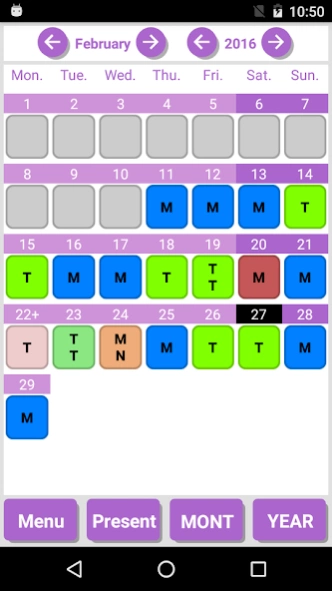My Work Shifts 3.3
Continue to app
Free Version
Publisher Description
My Work Shifts - Effective app to keep track of their work days and shifts worked
Essential for those working with rotating shifts or want to keep track of their work days.
Enter shifts is incredibly fast, you just need to create a pattern shifts and indicate the date range in which it is repeated.
You can define new shifts or modify existing ones to adapt the calendar to your needs.
Modifies the colors of the environment to customize the calendar shifts.
Takes a thorough check of your turns thanks to the statistics screen, so you'll always know what you have worked, holidays taken, holding personal issues, etc ...
You can also enter comments in the days you want (an asterisk on the days you entered a comment will appear).
You can also enter a second shift in the days or annotate double overtime performed.
The application has other features that undoubtedly will be very useful.
Manages different forms by using the backup.
From version 1.5, the application has a widget, to use left down briefly on the desk, on the options that emerge, select widget, finally looking and select "My Work Shifts".
Any questions or suggestions will be well received.
Enjoy the application.
About My Work Shifts
My Work Shifts is a free app for Android published in the PIMS & Calendars list of apps, part of Business.
The company that develops My Work Shifts is Darki. The latest version released by its developer is 3.3.
To install My Work Shifts on your Android device, just click the green Continue To App button above to start the installation process. The app is listed on our website since 2024-03-08 and was downloaded 1 times. We have already checked if the download link is safe, however for your own protection we recommend that you scan the downloaded app with your antivirus. Your antivirus may detect the My Work Shifts as malware as malware if the download link to es.darki.miplanilla is broken.
How to install My Work Shifts on your Android device:
- Click on the Continue To App button on our website. This will redirect you to Google Play.
- Once the My Work Shifts is shown in the Google Play listing of your Android device, you can start its download and installation. Tap on the Install button located below the search bar and to the right of the app icon.
- A pop-up window with the permissions required by My Work Shifts will be shown. Click on Accept to continue the process.
- My Work Shifts will be downloaded onto your device, displaying a progress. Once the download completes, the installation will start and you'll get a notification after the installation is finished.